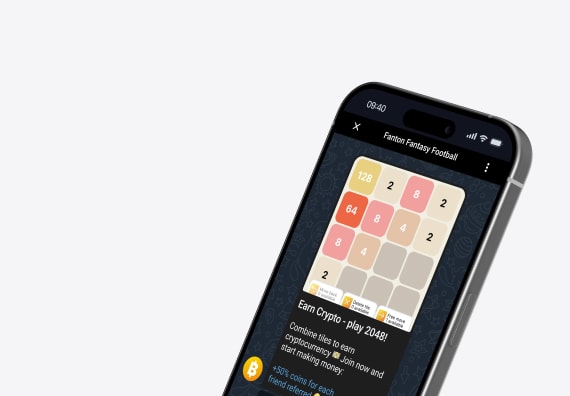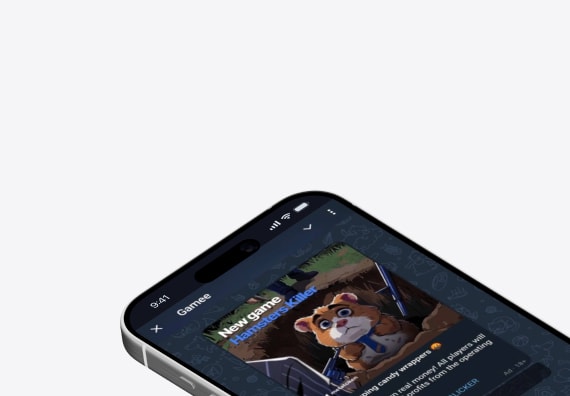Mini Apps are the future of seamless mobile experiences. They’re changing how we think about app distribution and user engagement.” – Pavel Durov, Telegram CEO
Overview
Let’s admit it—having a phone overloaded with unused apps is a frustration we can all relate to. That’s why Telegram Mini Apps stand out. They make it easy to use telegram for important services and help businesses engage with their customers in new ways. With the ability to build Telegram Mini Apps within the Telegram app, companies can offer tools and services right inside Telegram, avoiding the hassle of downloading or updating separate apps. Imagine accessing all the services you need through apps within Telegram, seamlessly integrated into the messenger you already use every day.
What Are Telegram Mini Apps?
Telegram mini apps offer essentially compact applications that run smoothly in the Telegram ecosystem. Mini apps are web-based applications that offer a wide range of functionalities, from making restaurant reservations to enjoying quick trivia challenges, all without ever leaving the chat. The cherry on top? No downloads, installations, or updates are required for any telegram user accessing the telegram app.
Key Elements of Telegram Mini Apps
The brilliance of Mini Apps stems from a few critical elements:
- WebView Integration: This component ensures that mini apps are lightweight solutions that run smoothly in the telegram interface, delivering a smooth and intuitive user experience through modern web technologies and flexible interfaces.
- Telegram Login Widget: Mini apps support seamless authorization where users can access apps with a single tap using their telegram account, skipping the hassle of passwords or email confirmations. It’s secure and super easy to use.
- Bot API Integration: This acts as a link that allow users to access main features like sending messages, handling payments, and sending notifications through integrated functionality. The telegram bot api provides comprehensive tools for telegram integration.
Popular Features of Telegram Mini Apps in 2025
Mini apps offer loaded features that make them indispensable:
| Feature Category | Popular Examples | User Impact |
| Payments | Crypto wallets, Quick checkout, Telegram Stars rewards | Effortless transactions, make purchases |
| Entertainment | Games, Music players with interactive elements | Keeps users engaged |
| Productivity | Task managers, Note-taking, productivity tools | Boosts efficiency |
| Social | Dating apps, Event planners | Fosters connections |
| Commerce | Shopping catalogs, Food delivery | Simplifies purchases |
How to Develop a Telegram Mini App
Building your own Mini App involves several key steps:
Building the Web App
- Set up a development environment with frameworks like React or Vue.js.
- Install the Telegram Web App SDK.
- Connect your app to the telegram application platform for smooth functionality.
Firebase Configuration
Use Firebase to manage backend tasks efficiently. Here’s an example setup:
const firebaseConfig = {
apiKey: “your-api-key”,
authDomain: “your-domain.firebaseapp.com”,
projectId: “your-project-id”
};
firebase.initializeApp(firebaseConfig);
Creating the Task Interface
Design a user-friendly, mobile-first interface focused on speed and simplicity. Use modern CSS frameworks to ensure responsive design that works perfectly on the telegram interface. Prioritize essential features while keeping navigation intuitive in the telegram app environment, creating a smooth web application experience.
Building the Components
Break your app into modular, reusable components using JavaScript or any suitable programming language. These can handle specific tasks like input management, data visualization, or third-party API integration for enhanced in-app functionality within telegram. Components should include interactive elements to improve user engagement within the app.
Deployment on Vercel
Hosting your app on Vercel ensures scalability, speed, and continuous deployment, making it an ideal choice for those looking to unlock the full potential of their Mini Apps on the telegram platform.
Building the Telegram Bot
Creating the Bot with BotFather
BotFather, the bot management tool, provides you with an API token to connect your bot to your Mini App.
Setting Up Bot Commands
Establish commands like /start or /help to guide users through your Mini App’s functionality inside telegram.
Running the Bot
Host your bot using platforms like AWS or Heroku. Ensure consistent uptime to maintain smooth user interactions across your user base.
Handling Group Integration
If your Mini App is designed for group use, follow these steps:
Integrating Group ID
Fetch group IDs using the telegram api to enable group-specific features like polls or shared tasks in the telegram app.
Key Implementation Details
Consider these elements during integration when you create a mini app:
- Responsive Design: Make sure your app works well on all screen sizes in the messaging app.
- Error Handling: Include robust systems to manage user errors gracefully.
- Performance Optimization: Prioritize fast loading times for better user satisfaction and monetization opportunities.
Telegram Bots vs. Telegram Mini Apps: Key Differences
Here’s a quick comparison:
| Feature | Telegram Bots | Telegram Mini Apps |
| Functionality | Handles simple tasks | Offers complex workflows |
| User Interface | Basic commands | Full web-based design |
| Use Cases | Notifications, FAQs | Gaming, shopping, productivity |
Future of Telegram Mini Apps
The potential of Mini Apps continues to grow. Upcoming trends include:
- AI Integration: Personalized recommendations and smarter interactions.
- AR Features: Enhanced user engagement through immersive experiences.
- Cross-Platform Usability: Streamlined access across devices and telegram client versions.
- Improved Payments: Faster, more versatile transaction systems with TON Blockchain integration through Open Network protocols and TON Connect wallet functionality.
- Web3 Integration: Web3 features will enable decentralized apps and blockchain functionality with comprehensive telegram mini apps support.
Promoting Your Telegram Mini App
To maximize visibility and growth for your telegram mini-app, consider these strategies:
- Telegram Ads: Leverage telegram ads to reach targeted audiences and promote your Mini App effectively.
- Content Marketing: Create engaging tutorials and showcases.
- Community Building: Foster active user communities using mini apps within your app.
- Cross-promotion: Partner with complementary services and apps.
Resources and Support
App developers can access your app directly through comprehensive documentation and development tools. The platform provides extensive resources where developers can create robust applications that integrate well with Telegram’s ecosystem.
Terms of Service for Mini Apps
Telegram enforces strict compliance for creators. Key requirements include:
- Avoid unauthorized data collection.
- Be transparent about data usage.
- Adhere to relevant laws and regulations.
Non-compliance may result in app suspension or bans.
Privacy and Data Sharing
Telegram prioritizes user privacy. Creators must:
- Only access data explicitly shared by users.
- Encrypt all communications for enhanced security.
- Follow stringent privacy policies.
Conclusion
Telegram Mini Apps are reshaping mobile interactions by blending simplicity and functionality. Whether you’re looking to innovate or a user exploring new tools, Mini Apps bring convenience right to your fingertips.
As Pavel Durov says, “The future of mobile platforms is not about downloading more apps, but about accessing services instantly when you need them.”
Why wait? Start exploring Telegram Mini Apps today and see how they can transform your digital experience.