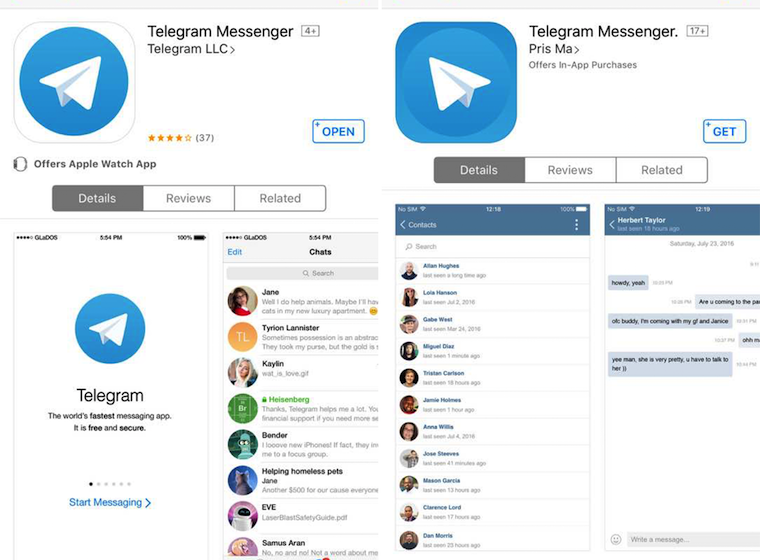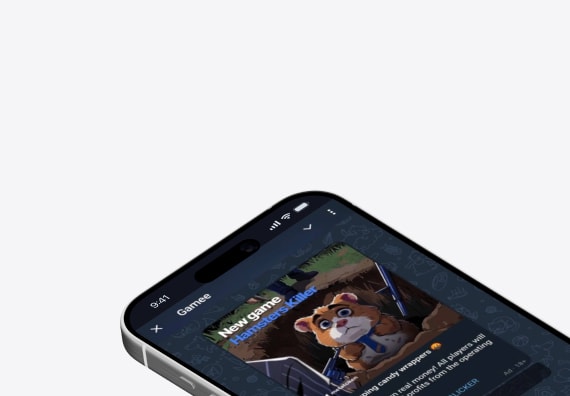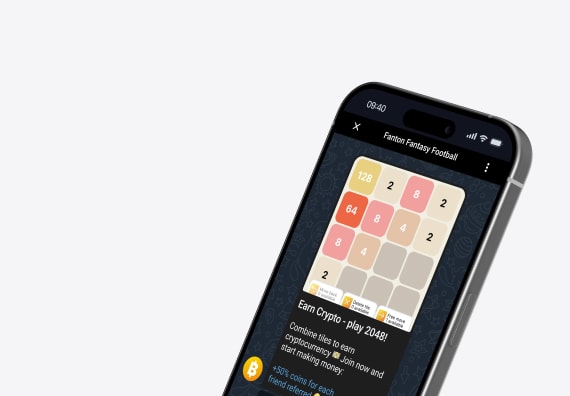Today Telegram is not just a messaging tool. It is a powerful platform where businesses and developers can launch mini apps — interactive telegram apps that run seamlessly inside the interface. These solutions allow users to interact with services directly through a message, eliminating the need to download separate software.
Thanks to Telegram Mini Apps, you can offer customers various functions such as instant ordering, booking, support, and more — all without leaving their Telegram account. With integrated features like one-tap login, personalized username display, and native notifications, the user experience is fast and smooth.
In this article, we, AdsGram, will explain what a mini app is, how to create one using tools like GitHub, and how to run it effectively as a Telegram app. You’ll also learn why more and more developers choose to use Telegram Online Service as a foundation for scalable and engaging digital products.
Why is Telegram Browser Application convenient? How to use Telegram Web
Telegram Service is more than just a tool — it’s part of the Telegram Messenger ecosystem, known as the fastest messaging app in the world and consistently ranked among the top 5 most downloaded apps. Today, everything on Telegram is built around convenience and security, giving both businesses and users maximum opportunities without unnecessary steps.
Instead of lengthy installations or switching to external sites, services open instantly inside different versions of the messenger — from mobile to desktop versions for tablets and computers. This means instant access without unnecessary actions, while keeping the familiar experience of pure instant messaging.
For companies, it’s a chance to deliver products and services right where users already spend their time — in one of the most downloaded apps in the world, backed by reliability and end-to-end encryption.
Let’s figure out why this is the case and exactly how telegram browser applications work.
Instant access without unnecessary actions — just use Telegram login
One of the main advantages of Telegram’s web version is its ability to run directly within the messaging platform without requiring users to install anything. There’s no need to visit external sites or download separate programs — everything opens instantly through the built-in web browser. Whether you’re using desktop or mobile, you simply click a special button in the group chat, and the tool launches immediately.
This streamlined process not only saves time but also simplifies access to Telegram, especially in a fast-paced digital environment. For developers, integrating services such as verification, data collection, or product ordering is straightforward — many ready-made webapps are already available in open repositories like GitHub, making it easier to scale ideas and launch new solutions.
Interactivity and real-time interaction
Within Telegram, you can build interactive mini-apps that respond to user actions instantly. For example, in the case of an online store, a customer can browse products, add items to the cart, and complete the purchase — all without leaving the Telegram web version or switching between platforms. Everything loads quickly, whether you’re using Android, iOS, or desktop, making the experience smooth and efficient.
These mini-apps can also exchange data with bots, enabling more complex and dynamic features. Through integrations managed via BotFather, services can react to user behavior, personalize offers, and automate tasks. For instance, in a booking system, the bot can instantly send a confirmation or a reminder directly within Telegram, streamlining communication.
To make onboarding even easier, users can access Telegram by scanning a QR code or using Telegram login, removing the need for manual data entry and enhancing security. This approach makes digital interaction seamless and convenient across all supported platforms.
Extensive integration possibilities
Telegram Browser Apps are not limited to simple functions. Developers can use the capabilities of the Telegram API to integrate with other services and data. For example, if you want to create an information panel that displays currency rates, weather or other statistics, you can connect data from external sources and update them directly inside the messenger. This makes the Telegram Online Service a universal tool for providing up-to-date information and services.
Ease of use and navigation
The Telegram Online Platform interface can be configured in such a way that it remains intuitive and easy to navigate for users. For instance, you can add custom navigation buttons that lead to different sections of an app, or implement pop-up windows and interactive controls that simplify everyday tasks.
Because everything on Telegram is built for flexibility, developers can rely on CSS and JavaScript to design simple, responsive, and user-friendly interfaces. This makes it easy for people to access your messages, use the Telegram ecosystem naturally, and connect services directly to their Telegram account.
Thanks to Telegram’s web technology and the growing ecosystem of Telegram Mini Apps, businesses gain extensive integration possibilities, while users enjoy seamless experiences inside the messenger they already trust.
It does not require installation and updates
Unlike regular mobile apps, Telegram Web Apps do not need to be downloaded and installed. They work like web services and are automatically updated when a developer makes changes. This allows businesses and developers to save time and resources on support and updates, and users to always have access to the latest version of the service without having to update the application manually.
Examples
Now that you know how the Telegram Online App works and why it’s convenient, let’s look at some examples of applications that you can create:
Online stores. A person can enter the store directly in the chat, select products, add them to the cart and place an order. Payment can also take place inside the messenger, which simplifies the process and makes it as fast as possible.
Booking services. Telegram Web Interface is ideal for services where a reservation is required — whether it’s a table in a restaurant, a hotel room or a ticket to an event. The user can select a time and date, make a reservation and receive confirmation via the bot.
Financial applications. In Telegram, you can create an application for tracking expenses or managing bank accounts. Telegram Online Client allows you to securely display data and manage finances using the API and security capabilities of the platform.
Educational platforms and courses. Telegram can develop a learning application where users will take tests, watch video tutorials and complete tasks directly in the chat.
The ability to run applications inside the messenger, use bot data and integrate with external services opens up broad prospects for businesses and developers. With this approach, users get access to all the necessary services in one place, and companies can easily create and maintain their applications without going beyond the Telegram ecosystem.
How do I create a Telegram Web App?
Now let’s move on to the most important thing — how to make your own web application for Telegram. This is an interesting and simple process if you know where to start. Let’s take a closer look at each stage so that you can confidently go from an idea to a full-fledged working application.
Step #1. Creating a bot
We start with the bot. This is the main tool through which people will interact with your application. To create it, we use @BotFather, the official Telegram bot, which helps you quickly set up a new bot. Just follow the instructions, come up with a name and get the API token that you will need to connect your bot to the application. This is like a key that allows the bot and the application to “talk” to each other.
Step #2. Web application Development
Now let’s move on to creating the web application itself. The good news is that you can use common web development tools such as HTML, CSS, and JavaScript. Telegram Web App does not require complex or specific programming languages — if you know how to create websites, you can easily handle it.
You can make a webapp from scratch or use ready-made templates and libraries that will speed up development. For example, you can take a template for an online store, chat or any other service and adapt it to your needs. The main thing is to make the interface simple and understandable to the user, as he will interact with the application directly in the chat.
Step #3. Integration of the Web App with the bot
When your application is ready, you need to “make friends” with the assistant. To do this, you add a special button to the assistant’s interface that will launch your browser application. For example, it can be the “Launch” button, which, when clicked, opens your online application directly inside the chat of the messaging app.
The integration is done using the Telegram API, a set of tools that allows you to customize how the assistant and the application interact. You place a button in the program code and specify a link to your web-based application (URL), so that when clicked, this link opens right inside the web client or desktop app. As a result, the user, by pressing the button, instantly gets into your application without leaving Telegram Messenger, while still being able to chat or even create group chats.
Step number 4. Web Application Deployment
Now that everything is ready, you need to place your application on the server so that it becomes available to users. This is a mandatory step, since the Telegram Web App only works if it has a URL where it can be opened. Here’s what you need to do:
Choose a hosting service. You can use any hosting that supports HTTPS (this is a prerequisite for working in Telegram). Popular platforms like Heroku, Vercel or Firebase are suitable, which allow you to deploy small projects for free and provide HTTPS by default.
Download the application files. Transfer your code (HTML, CSS, JS) to the server so that the application becomes available at the address (URL). Make sure that the application is working correctly and loading without errors.
Set up the domain and HTTPS. If you use your own domain, be sure to connect an SSL certificate so that your site works over HTTPS. This is not only a mandatory requirement of Telegram, but also an important measure to protect user data.
Check the operation of the application. Open the URL of your web application in a browser and make sure everything works as it should. Check how the application opens through your Telegram bot — everything should load smoothly and quickly.
And some useful tips:
Test the application at every stage to avoid mistakes. It’s best to check it both in the browser and inside Telegram to make sure everything is working correctly.
Use ready-made libraries and tools such as the Telegram Web App API to simplify the integration process and add interactive elements that users can use in the chat.
Customize the interface for mobile devices, as most Telegram users log in from their phones. It is important that everything looks and works well on a small screen.
Integration and promotion of Telegram Web App with AdsGram
With AdsGram, the process of creating and launching your Telegram Web App becomes easier and more efficient. Our platform helps you not only create and link a web application with a bot, but also effectively promote it inside Telegram. AdsGram provides tools for setting up advertising and targeting, which allows you to show your application to those users who are interested in your services.
In addition, AdsGram offers convenient analytical tools so that you can track how users interact with your application and improve your service based on this data. With us, you can quickly attract an audience and increase revenue from your Telegram Web App!